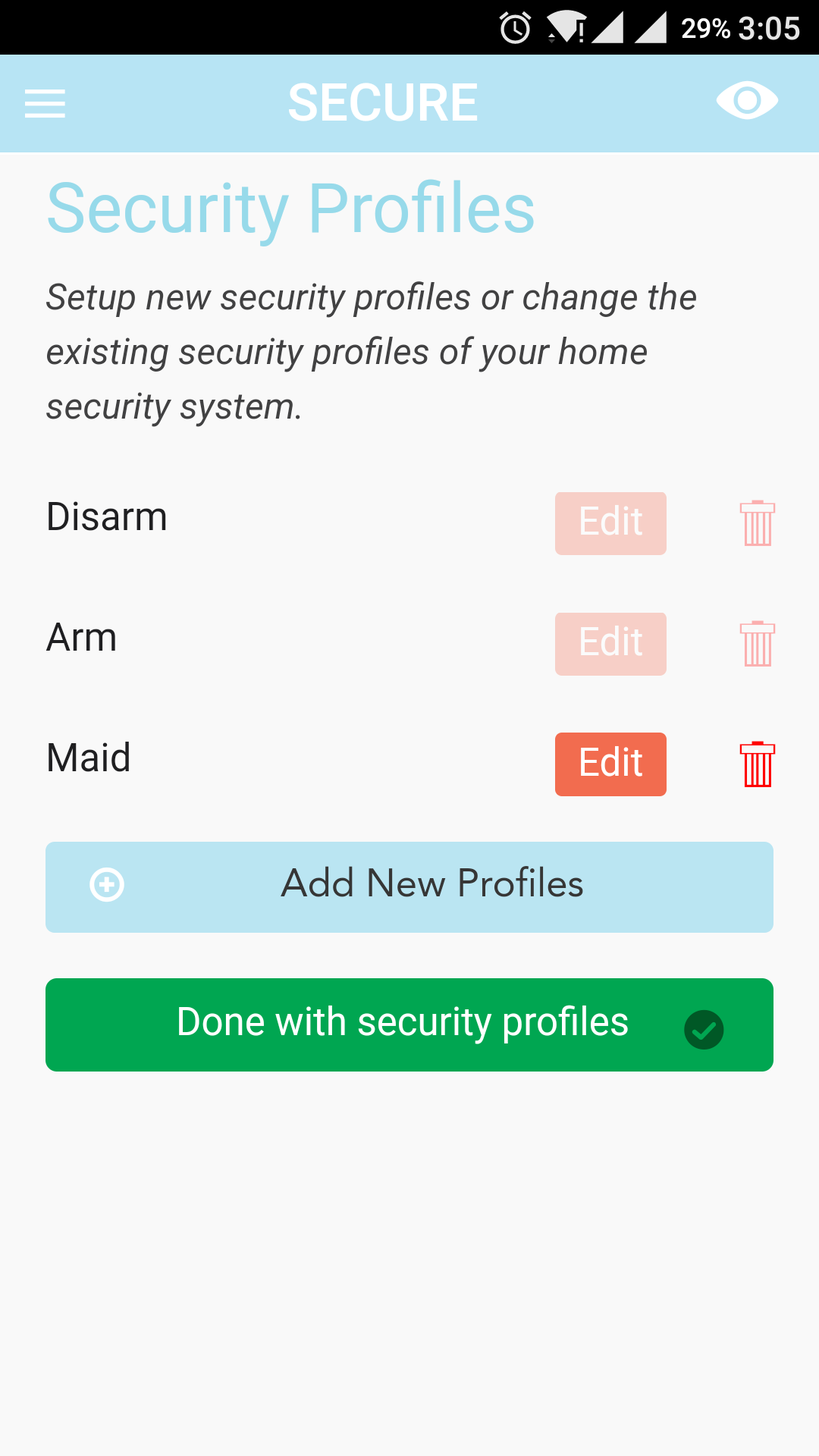Add Profile
Touch the slider bar and select the 'SECURITY PROFILE' option.
Touch the slider bar and select the 'SECURITY PROFILE' option.
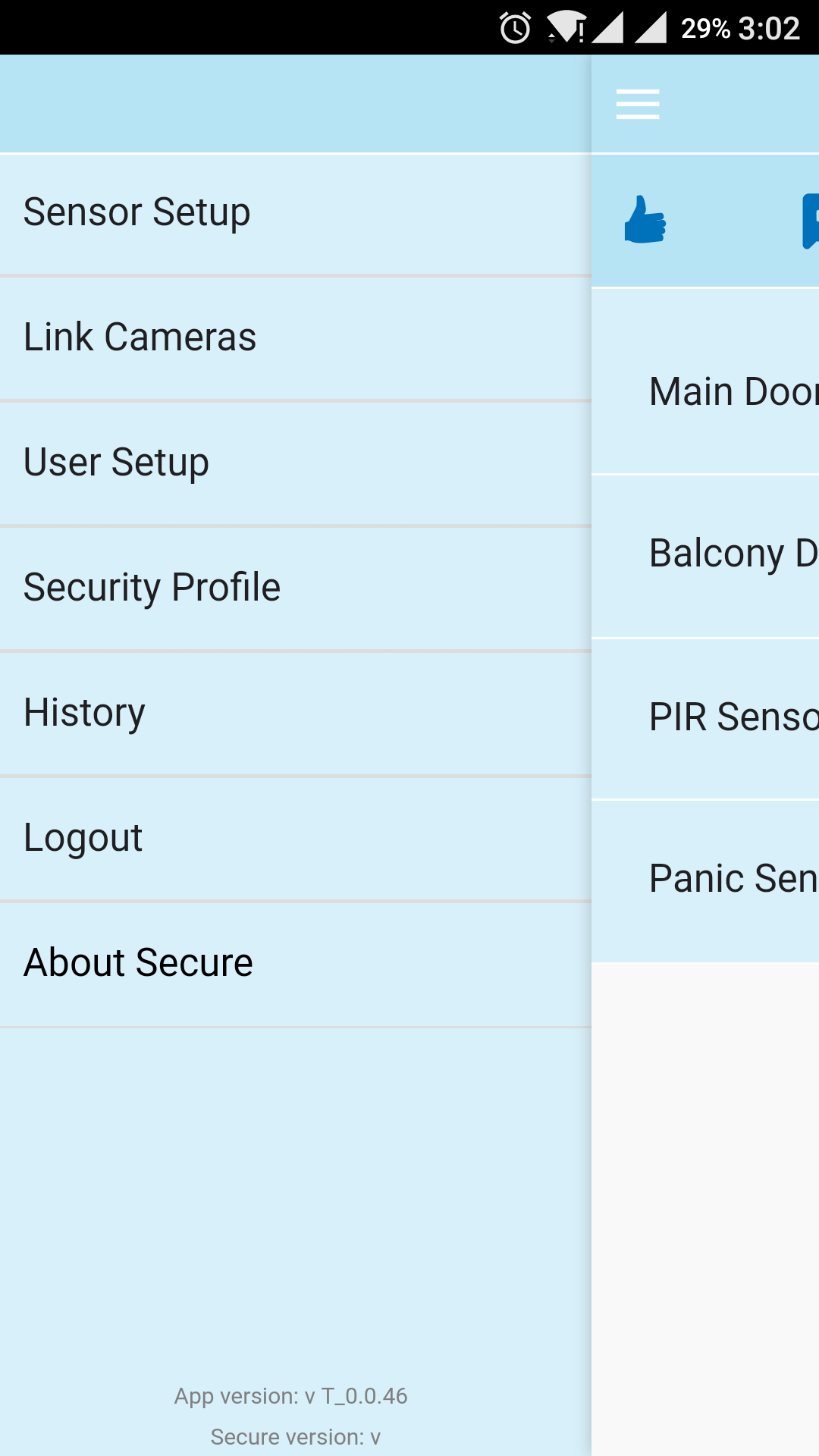
The default profiles are DISARM (which has all sensors inactive) and ARM (which has all sensors active). These cannot be removed or changed. Note that the safety sensors (gas leak and smoke) are active in all profiles.
Press the "ADD NEW PROFILES" button.
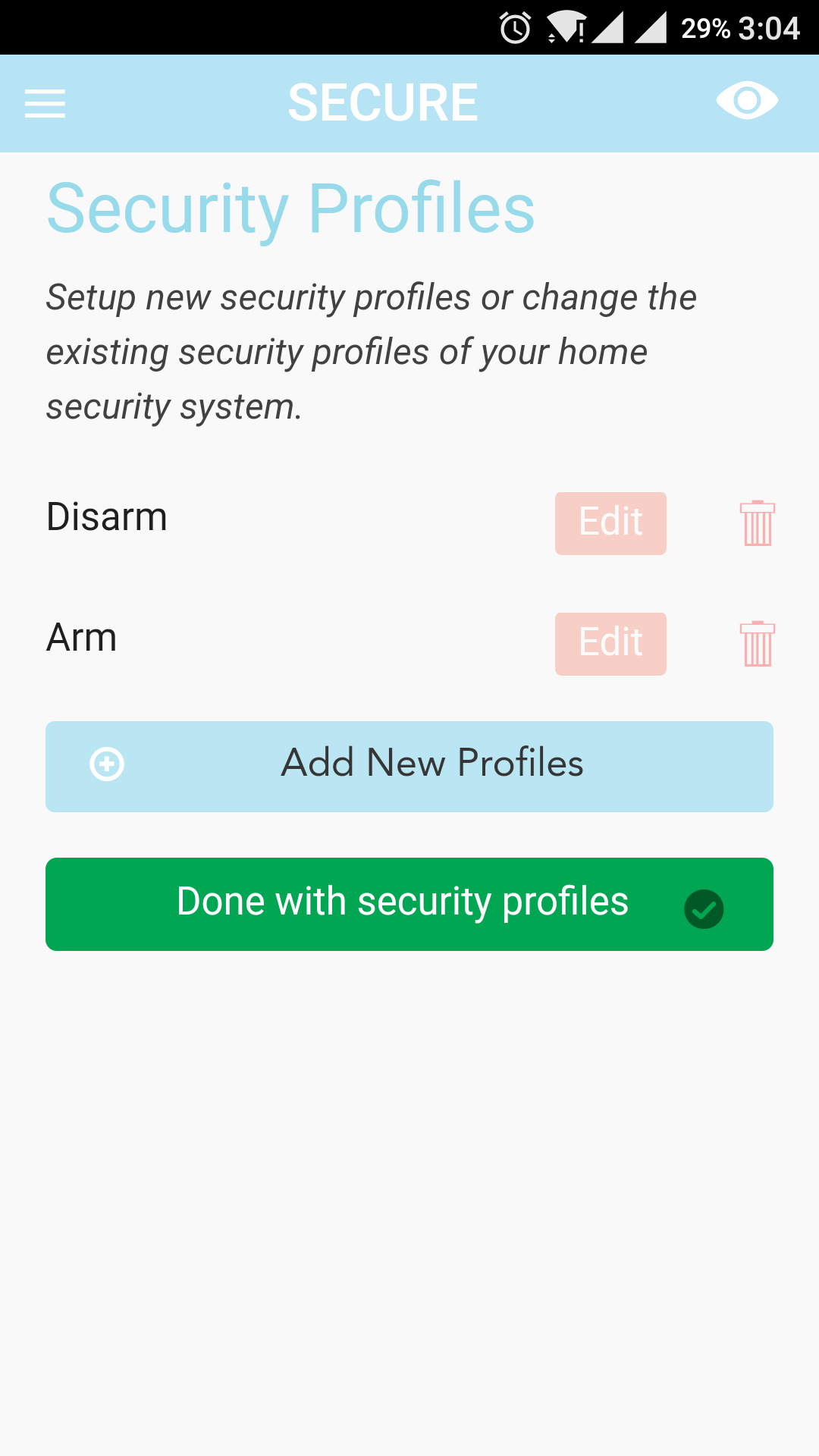
Enter a name for this profile. Then select the sensors that would be active in this profile.
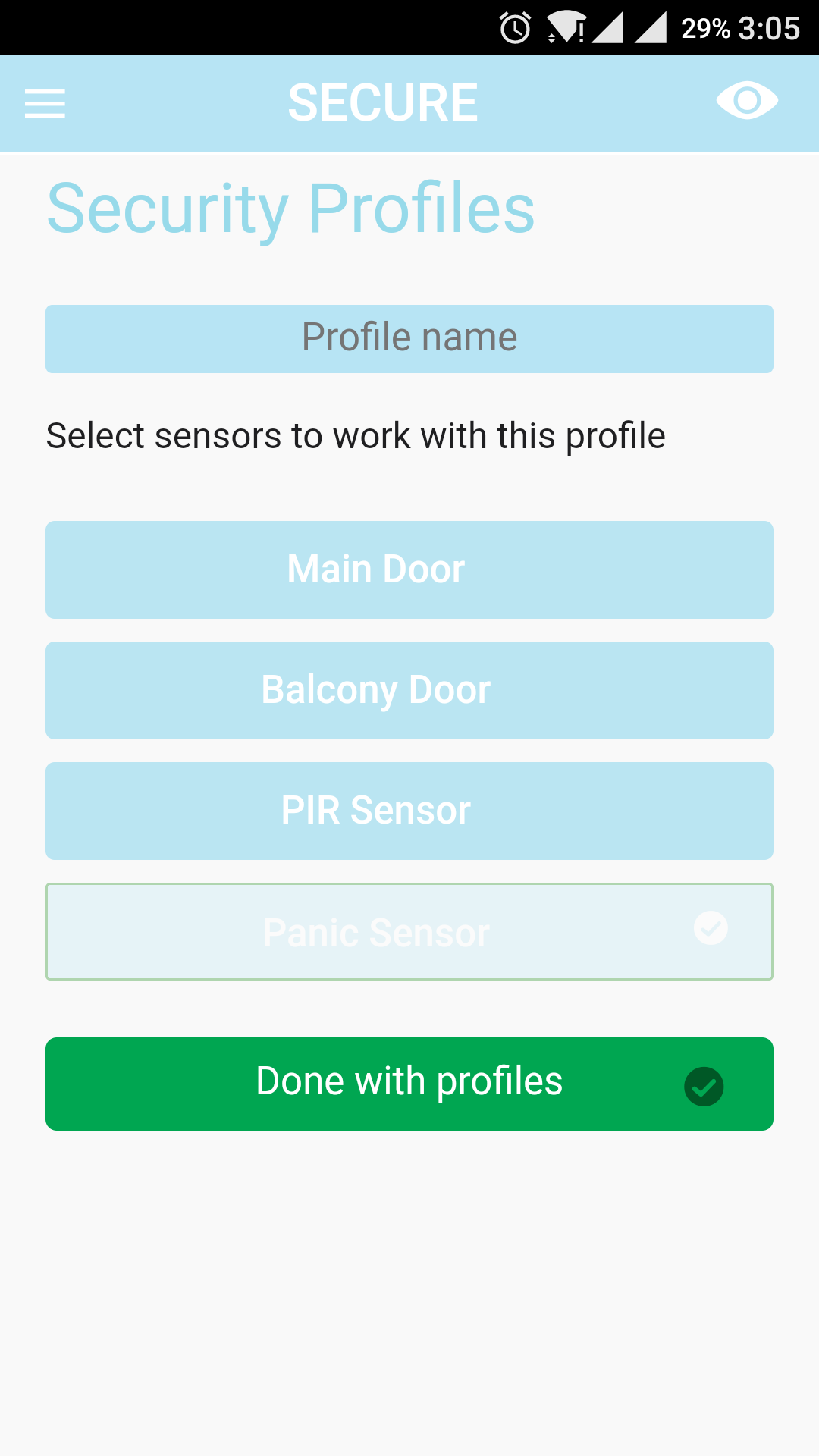
Click the 'Done with profile' button to complete the creation of this profile
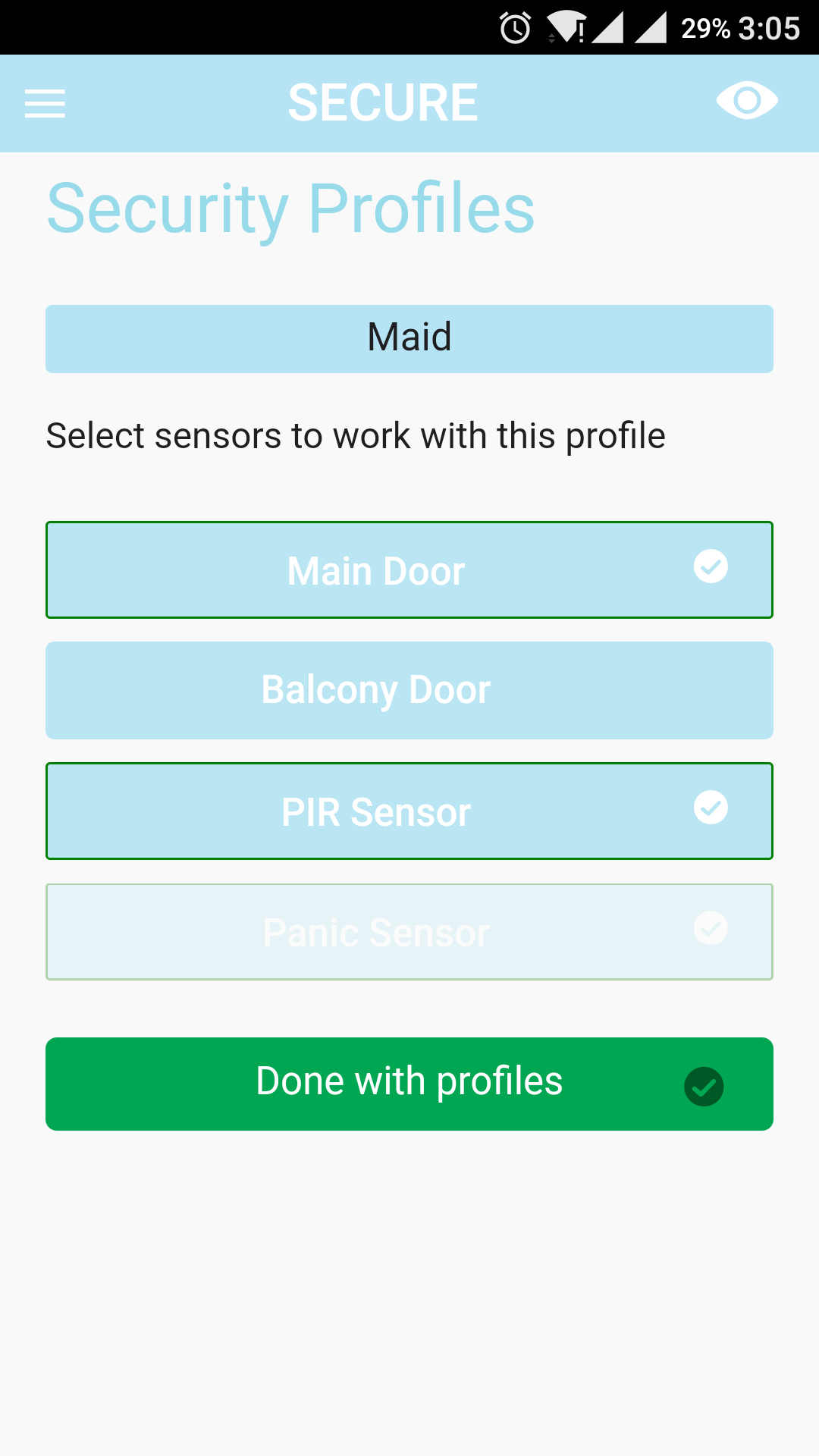
Once all profiles are added, press the 'DONE WITH SECURITY PROFILES'.